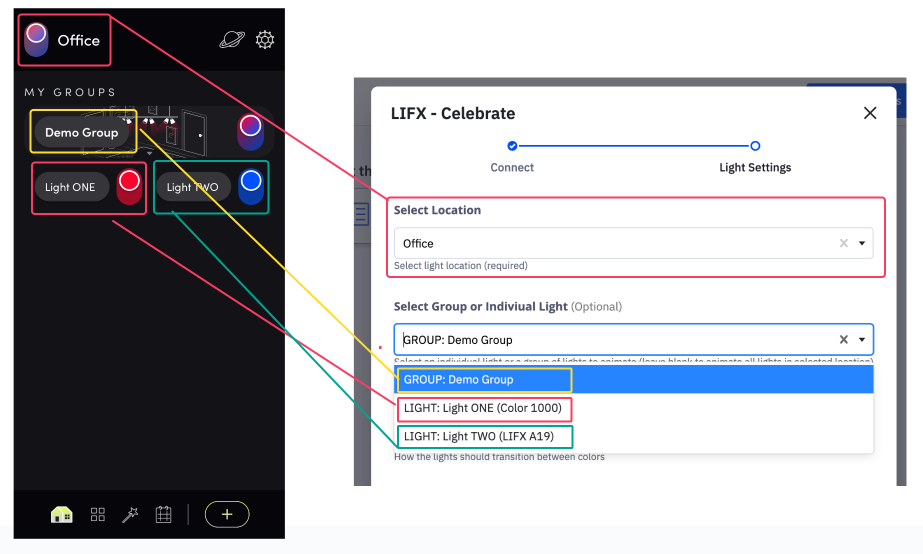LIFX - Celebrate Documentation
How to Connect to Your LIFX Lights
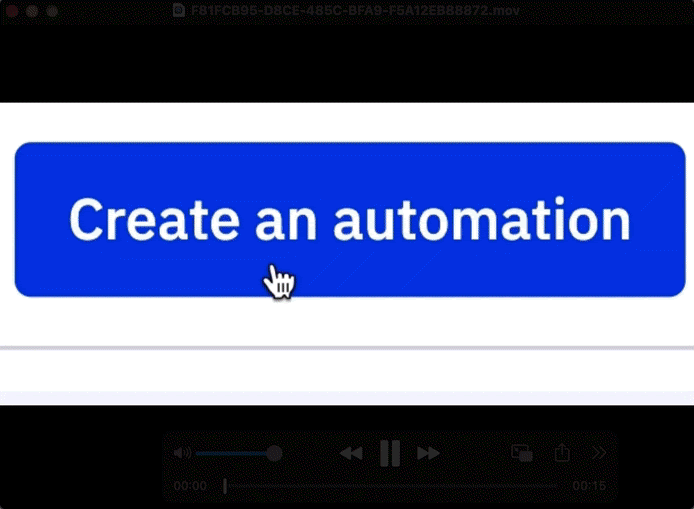
Log intohttps://cloud.lifx.com/settings (use the same credentials as your LIFX App on your phone)
Once logged in, click "GENERATE NEW TOKEN"
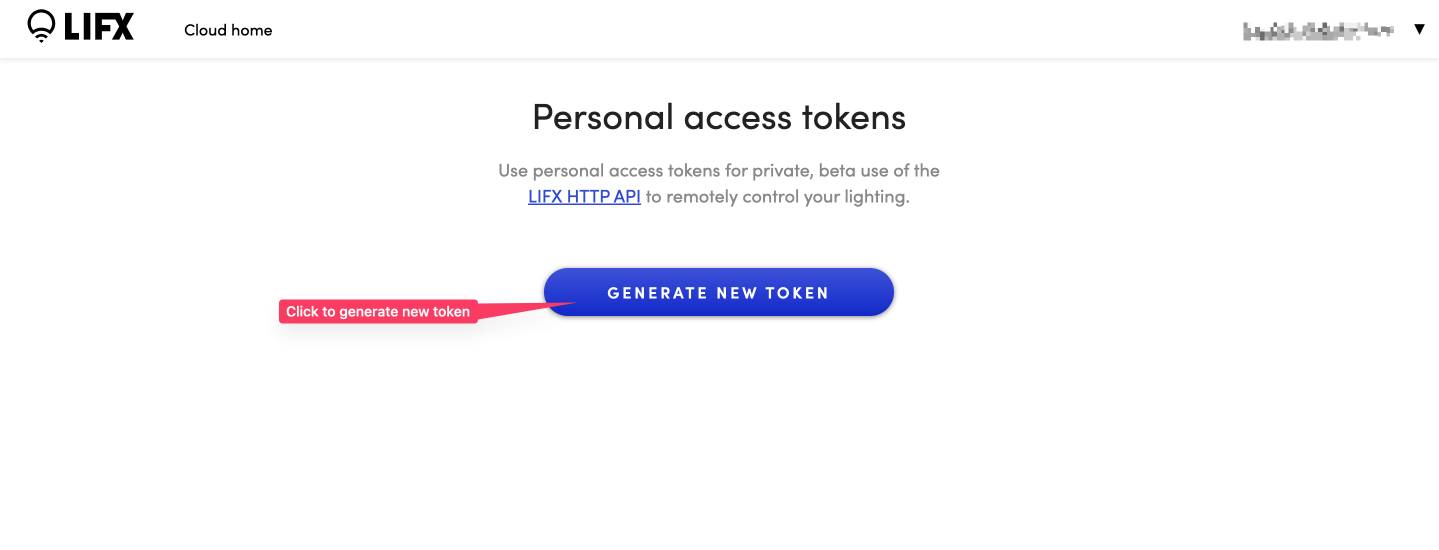
Name your new token
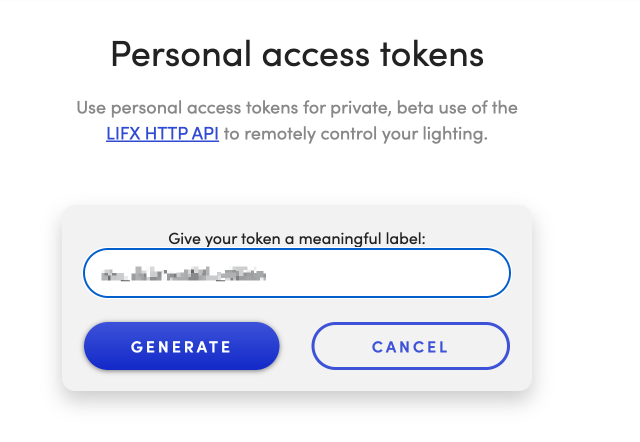
**Copy the generated access token into the ActiveCampaign LIFX app setup screen and click "Connect"
The LIFX access token will only be shown once! Make sure you copy it correctly, recreate a new token if you make a mistake.
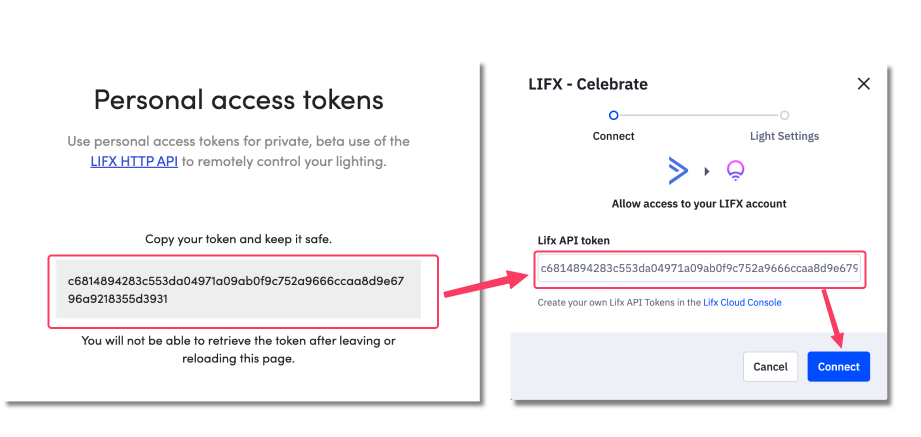
Setup your celebration!
Use your current LIFX Mobile App settings to guide your settings in the ActiveCampaign app: