Public vs Private Apps
What does it mean to release an app publicly, versus privately?
When creating a new application, you a presented with a choice: Should you release your app privately or publicly?
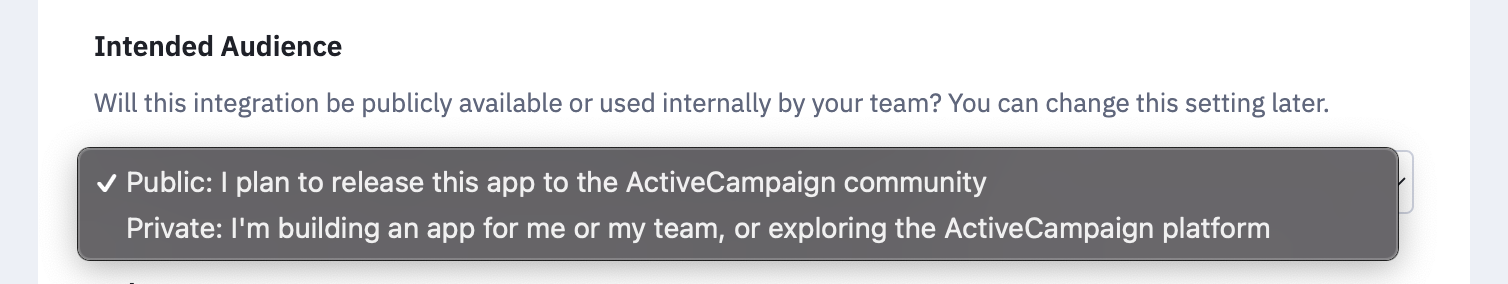
This article will explain the differences between public and private applications on the ActiveCampaign platform.
"Private" Applications:
"My team and I are the only users of this app"
What does this mean?
When you release an application privately, the application will only be visible to you, and to the other users on your account.
What types of apps should privately released?
Apps that are only applicable to a single organization, or might access valuable, proprietary information.
For example, a small real estate company has a proprietary software they use to manage their listings. When a new listing arrives in their system, they want to share it with potential buyers on their subscriber list. Since no other companies have access to the system this real estate team uses, a private app is a great choice for their needs.
Will my private app be reviewed by ActiveCampaign?
All applications (both public and private) are hand-reviewed by the Developer Relations team at ActiveCampaign, and will need that team's approval for release.
Who will be able to use my private app?
Any user on the base account, ie: Any user within the {company-name}..activehosted.com account.
Can my privately app be shared with another account?
Yes! Private apps can be shared with additional accounts, please contact the Developer Relations Team
Will my private app be visible to other users?
Any privately released application is only visible to you and the users on your account, and will not be shown in the app listing page for any users outside of your account:
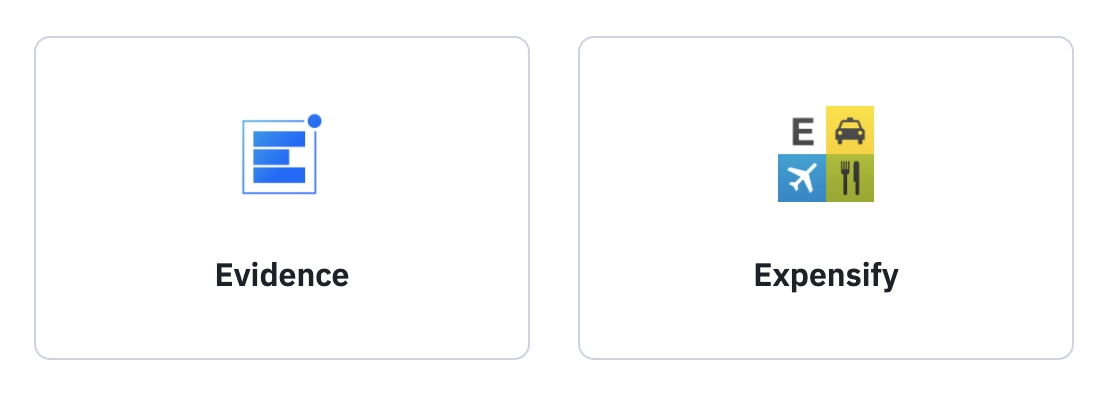
What ActiveCampaign users outside of your organization see on the app listings page (your app won't be there).
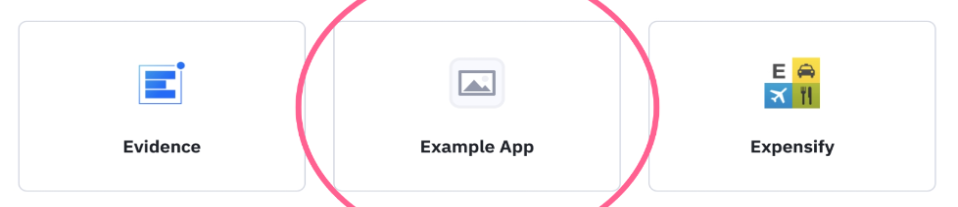
What users on your account see on the app listings page.
"Public" Applications:
"This application could be used any ActiveCampaign user"
What does this mean?
When you release an application "publicly," the application will be available to all ActiveCampaign users after it has been approved, and listed in the ActiveCampaign Integrations Page.
What kinds of apps should be publicly released?
Apps that have applicable usage for a wide range of customers. For example:
- Shopify serves a diverse group of users who need to communicate with their customers.
- DocuSign makes it easy for any ActiveCampaign customer to send documents to their contacts.
- SalesForce is a tool many different ActiveCampaign customers need to manage their organizations.
Will my public app be reviewed by ActiveCampaign?
Any application intended for public release will be hand reviewed by the Developer Relations team at ActiveCampaign, and will need approval for release. A much higher standard of quality is required for public applications, including proper adherence to image sizes, and correct grammatical usage. The Developer Relations team at ActiveCampaign will indicate any changes that will need to be made before an application can be released publicly. API credentials must be provided to the Developer Relations team when submitting for review, so the app can be tested from end-to-end. Any app intended for public release that does not provide sandbox/test credentials will immediately be blocked for release. Please see the CX App Submission Guidelines for more information.
Who will be able to use my public app?
All ActiveCampaign customers.
Will my public app be visible to other users?
Your public app will be available in the ActiveCampaign available apps page for all ActiveCampaign users.
Updated 9 months ago