Updating and Releasing A New CX App Version
Do you want to add new functionality, or fix a bug in your published CX app? ActiveCampaign makes it easy! This guide will lead you through the steps to quickly and easily release an updated version of your CX app with your changes.
WAIT! Does the new version change a workflow's name, or delete a workflow?You can change the label (what users will see) at any time, but once a workflow is published, the workflow can not be deleted, and it's name can not be changed.**
When an app is published, users will implement these workflows into their automations. These workflows are identified in our system by the
nameyou assigned to it. If in a future update the workflow is deleted, or its name is changed, users who have that workflow previously implemented will continue to use the old workflow- "branching" your configuration: Some users still using the old workflow, and new implementations using the new workflow.If a workflow is not deleted and its name is not changed, any workflow content updates will be provided to all users.
Video Walkthrough:
Guide
A good software development practice is to always bump version numbers when releasing an update. ActiveCampaign makes this easy, allowing you to track changes across versions, and even roll back to previous versions if necessary. If you have a previously released app (public or privately released) the updating process is the same.
Step 1: Create A New Version
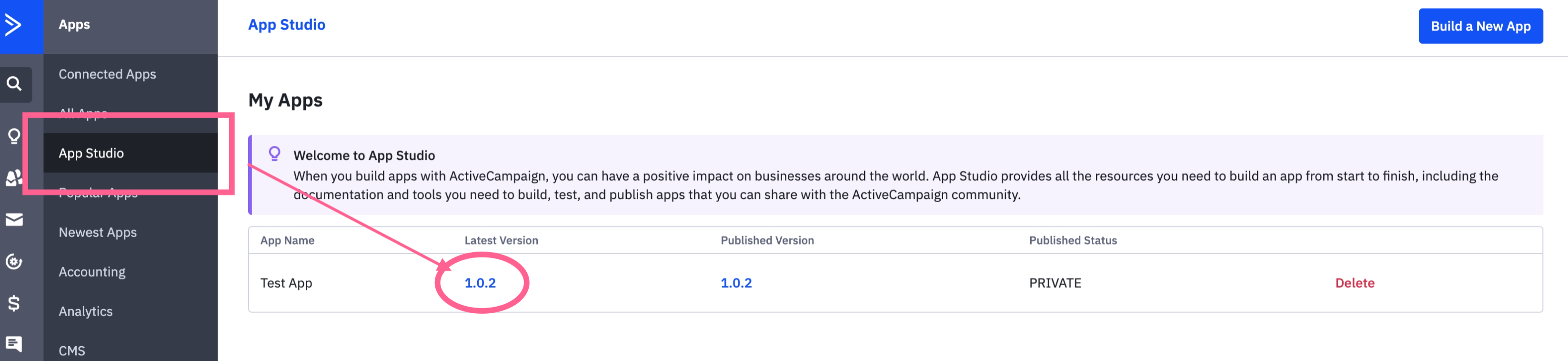
Navigate to App Studio and click on the currently released version of the app you want to update
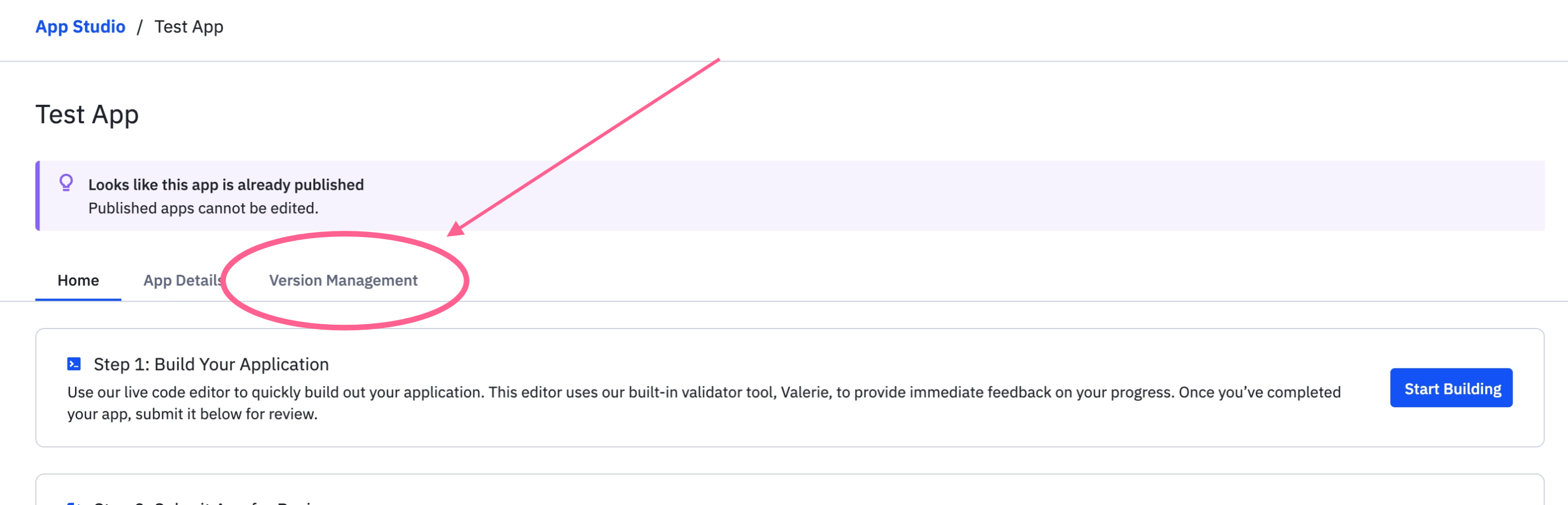
Select Version Management
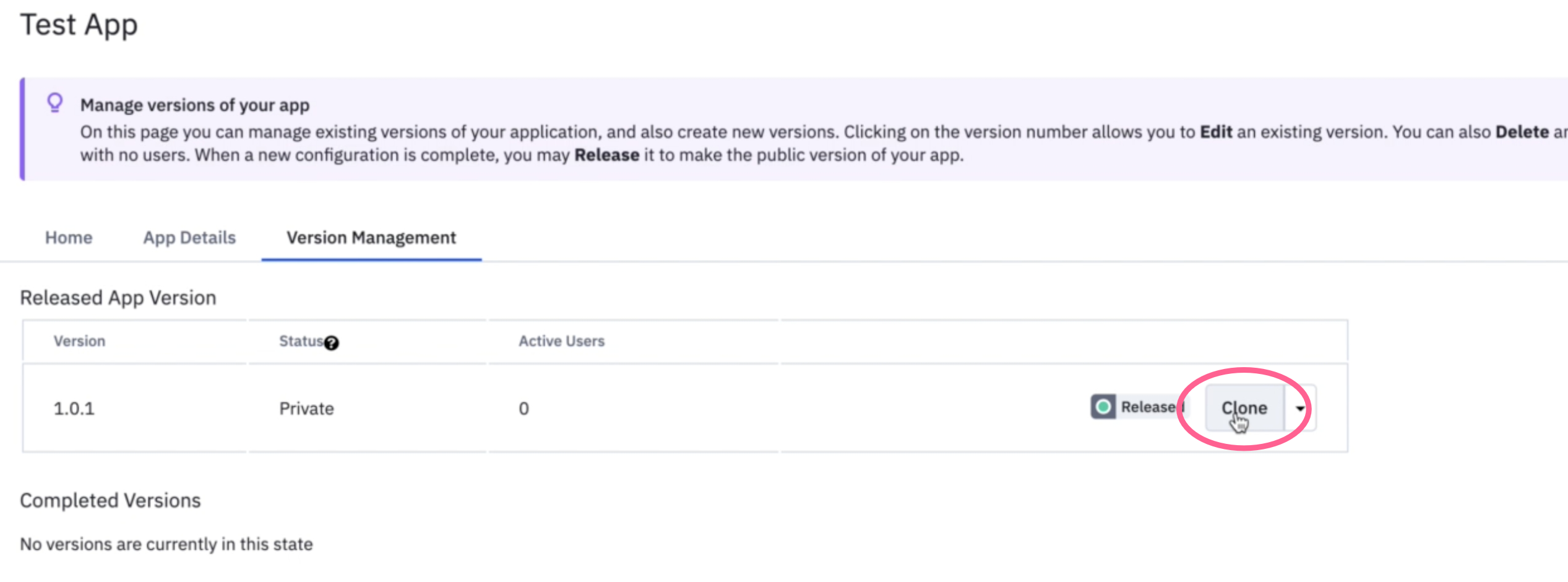
Select Clone
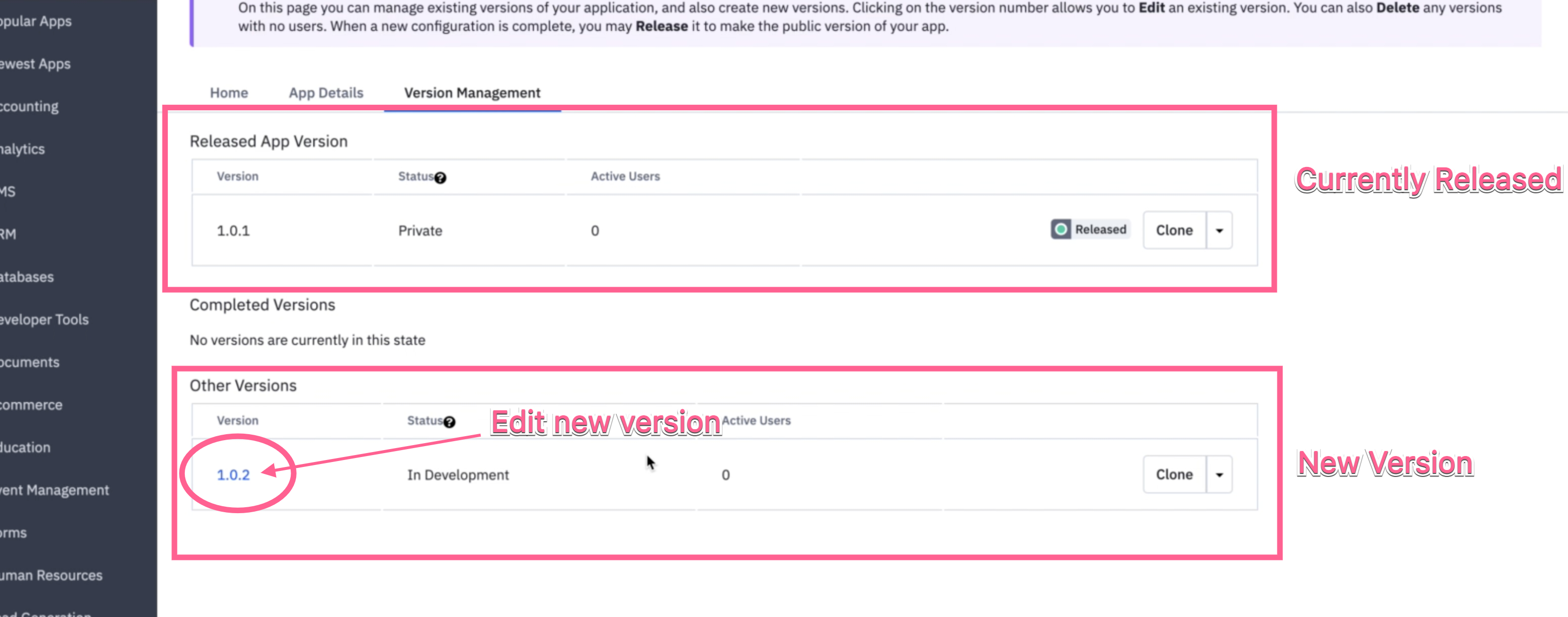
Select the new version number to add/edit the new version's code
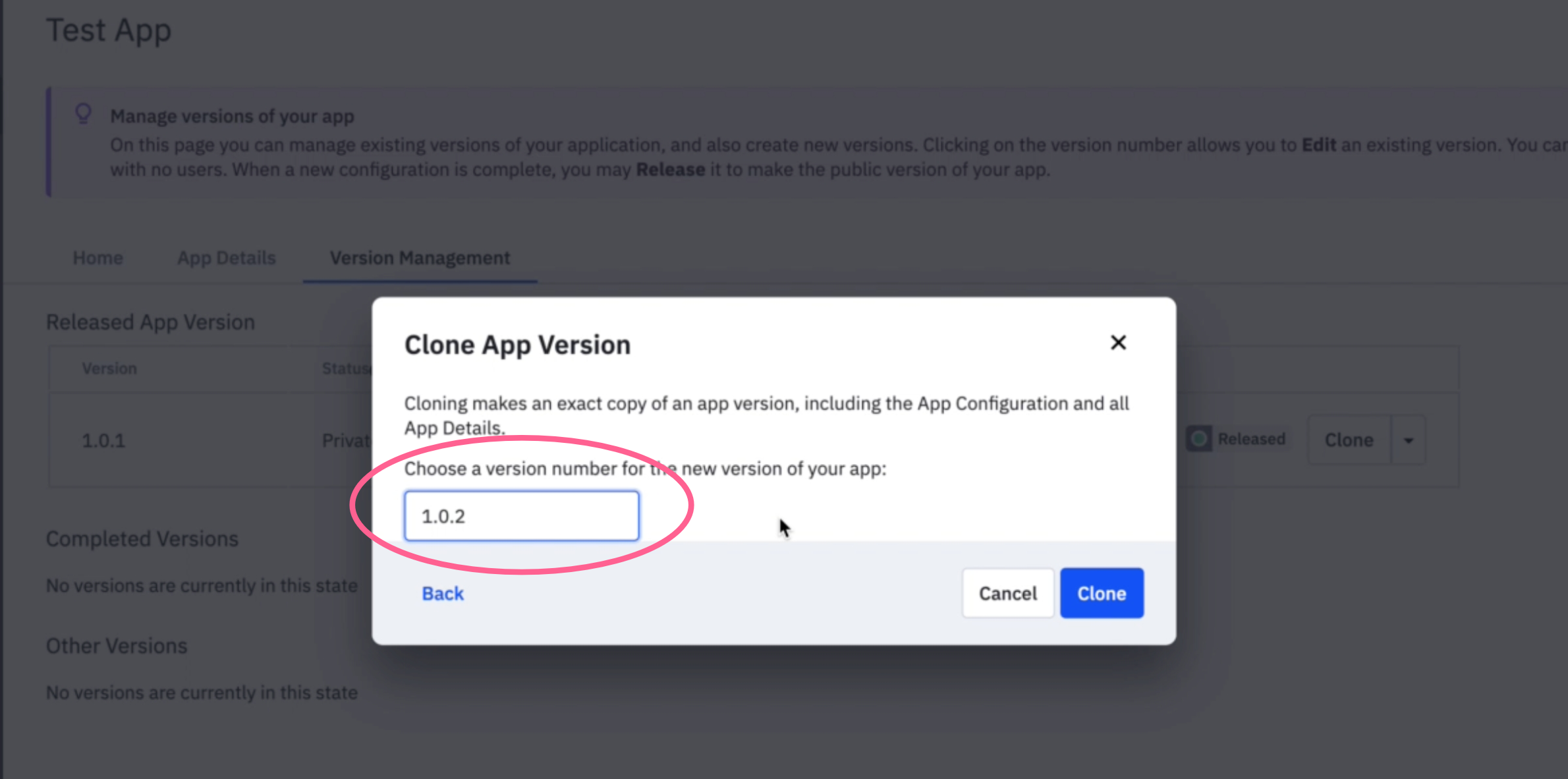
Create a new version number
Step 2: Make Updates
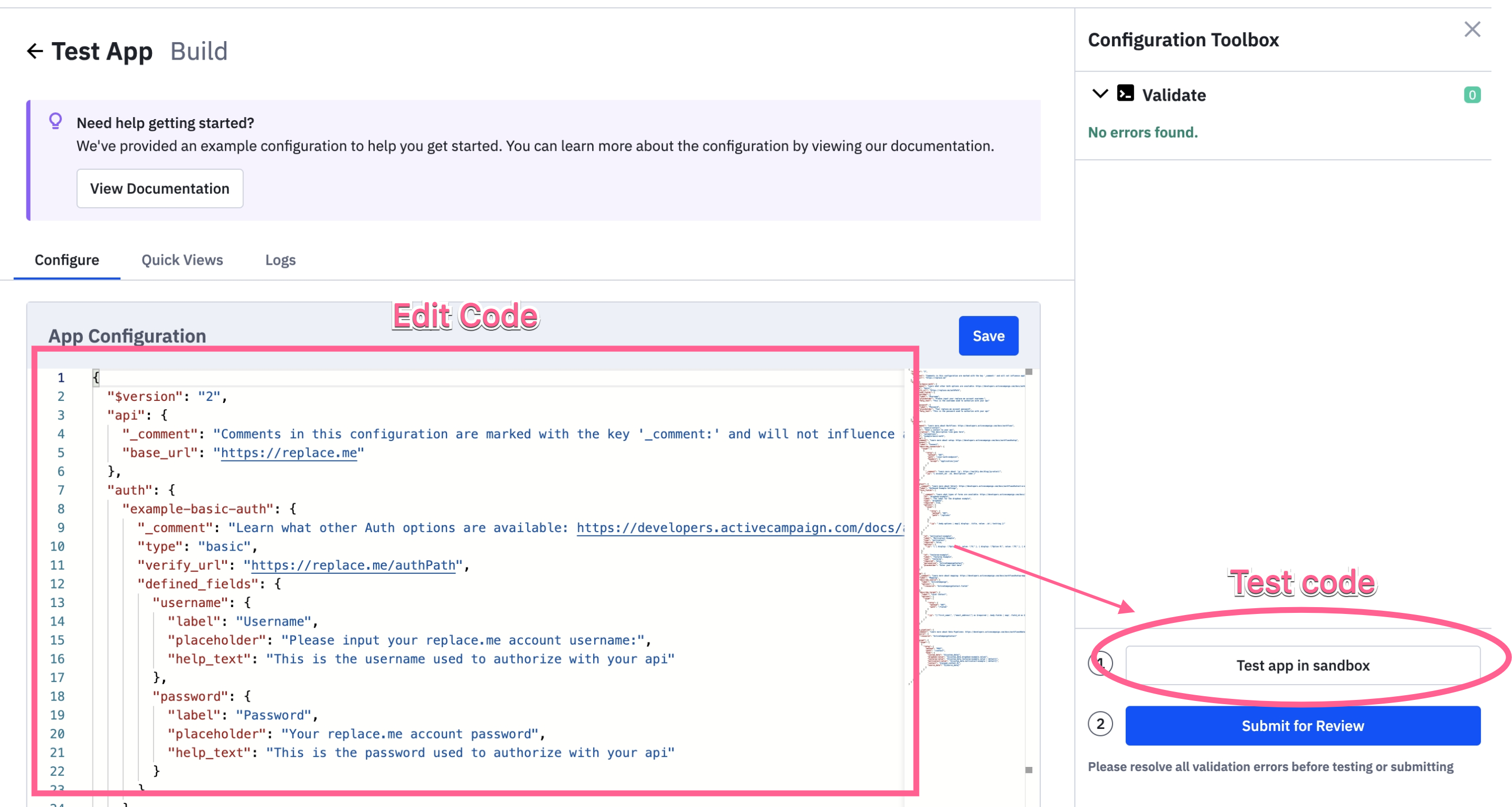
Make any code edits or changes needed, open the side bar and click Test app in sandbox
Changing API AUTH endpoints will cause all current app users to disconnect when the new version is publishedNormally, users will be migrated to the new version of your CX app seamlessly, but if the Auth or Connection endpoints are changed, all users who have your integration running will need to re-connect their integrations.
Step 3: Test The New Version
Don't forget to test your CX app in sandbox!Experienced software developers know that sometimes small changes can have big consequences. Always test your applications "in sandbox" before submitting for review.
Step 5: Submit For Review
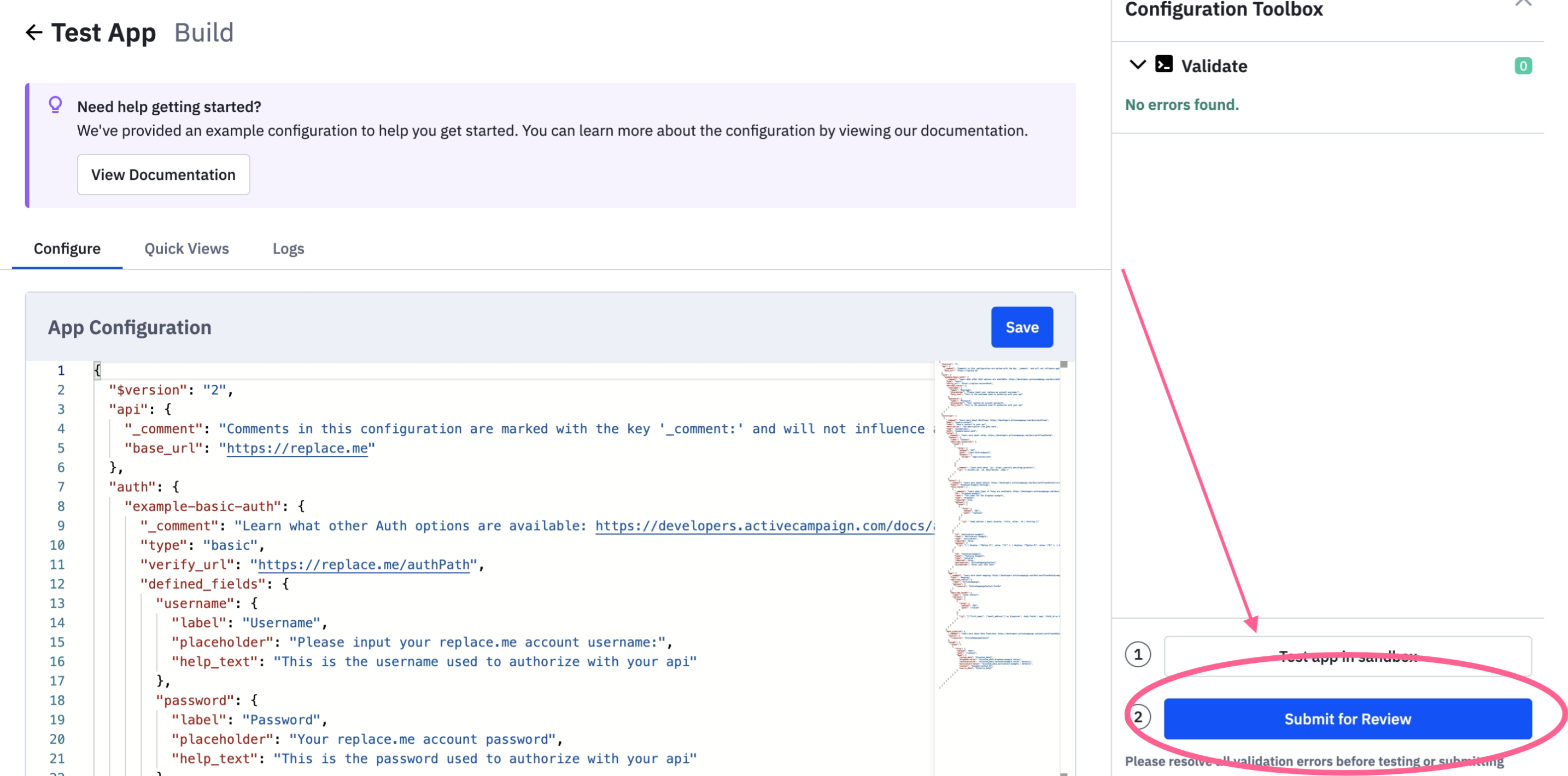
After testing your app in "sandbox," click Submit for Review
Step 4: Release The New Version
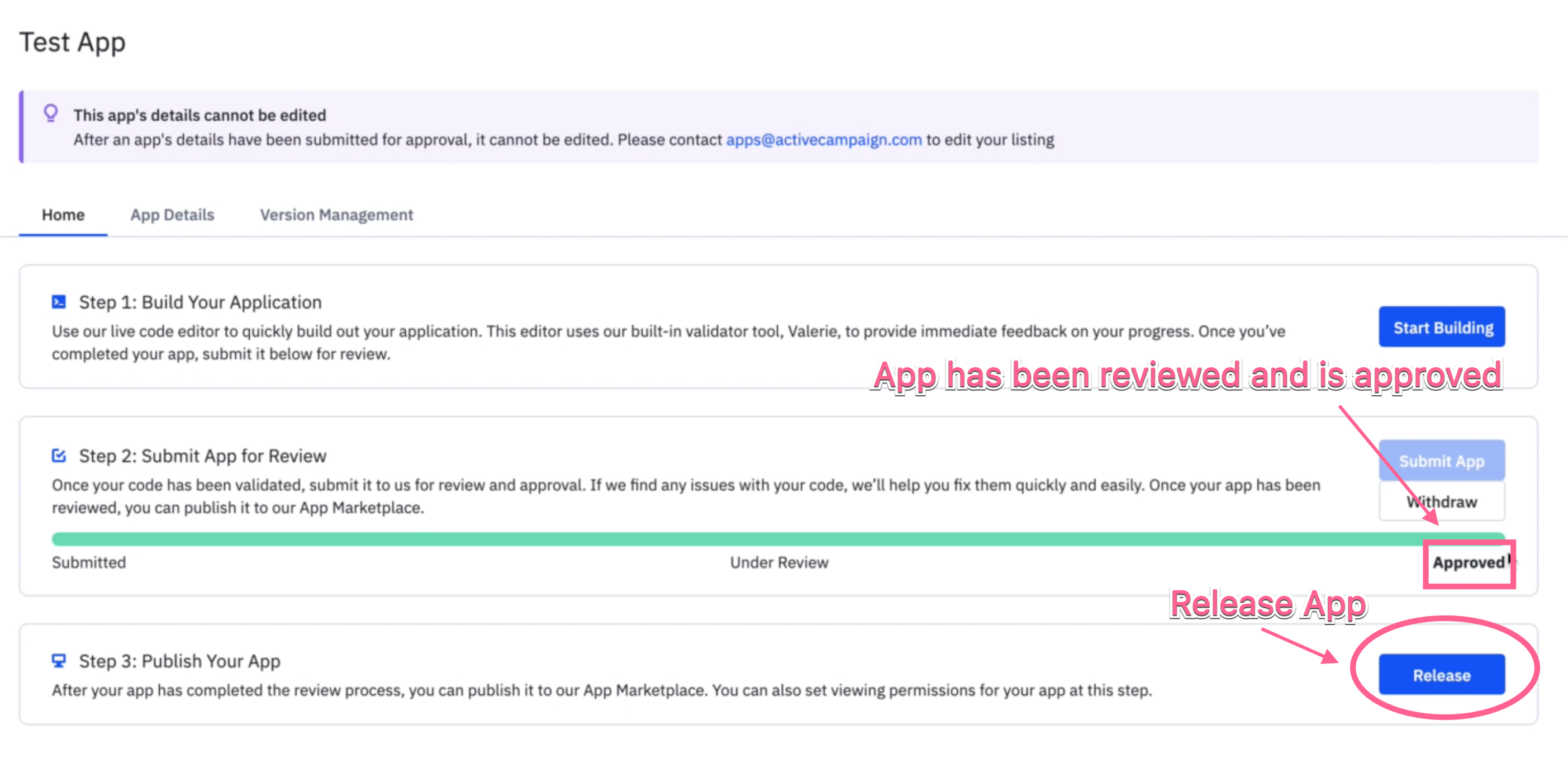
After a successful review by the Developer Relations Team, the Release button is unlocked. Developer Relations will never release an application for you.
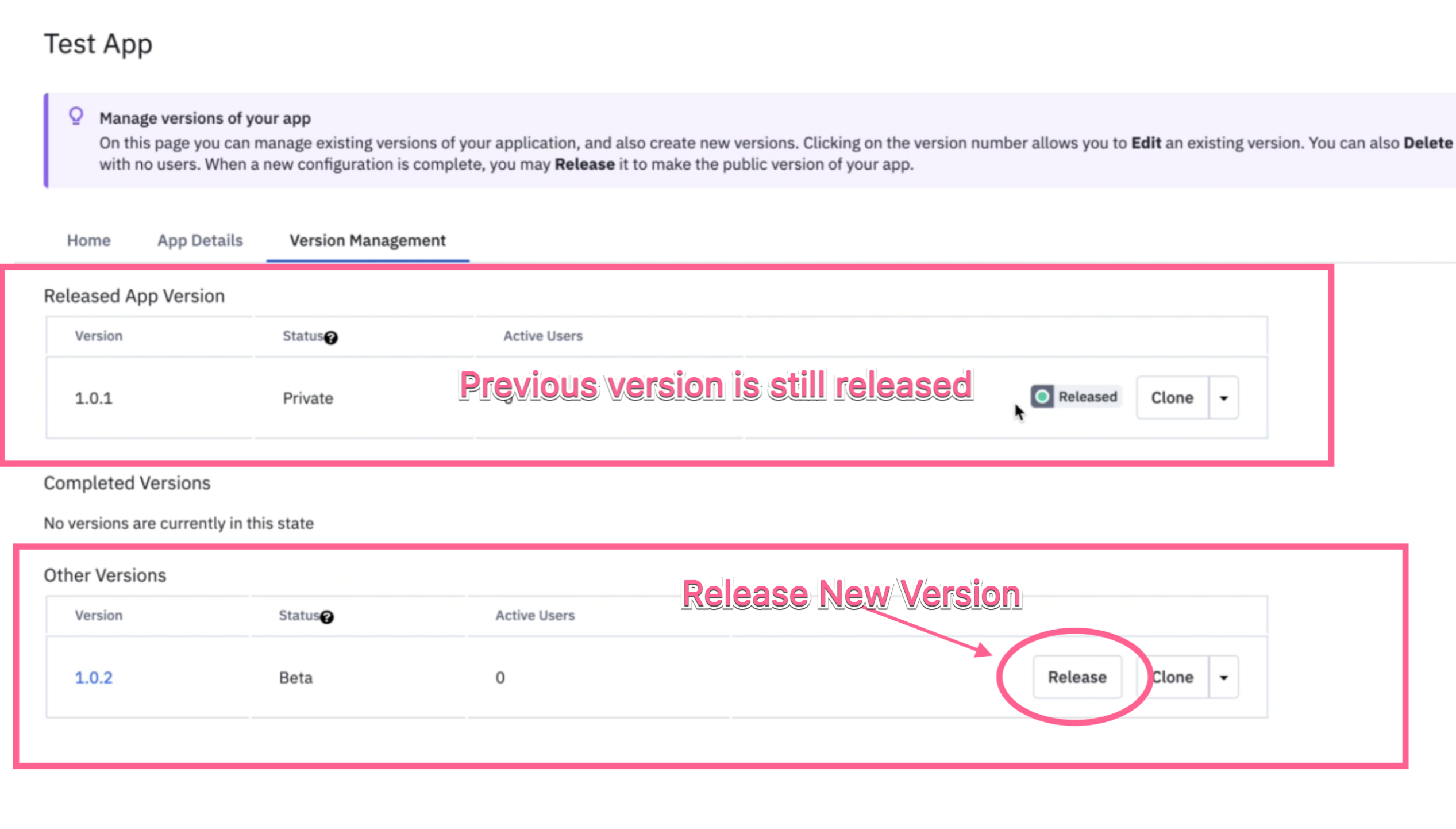
Click Release
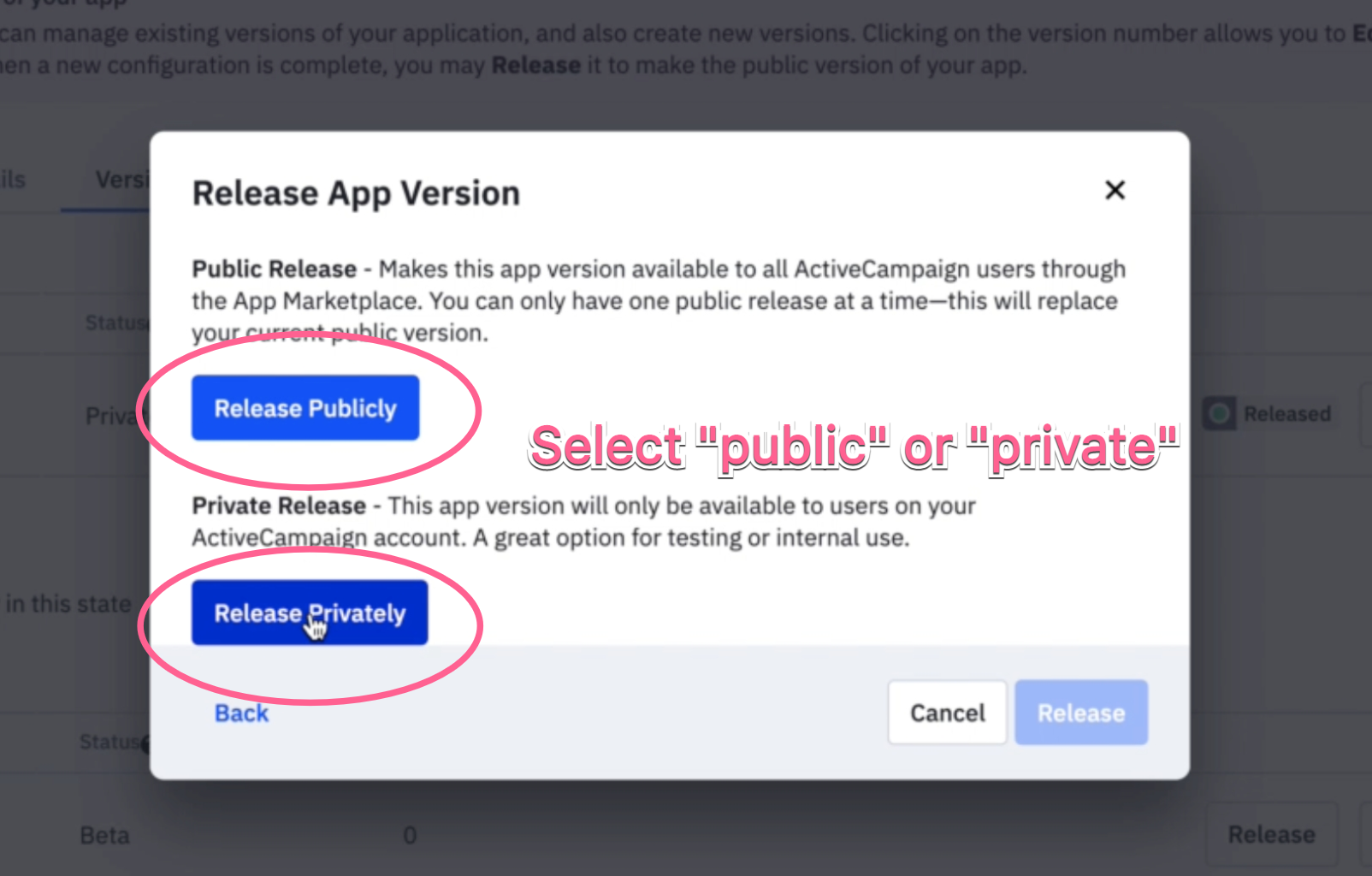
Select "public" or "private" release (it should be the same selection as the previous version)
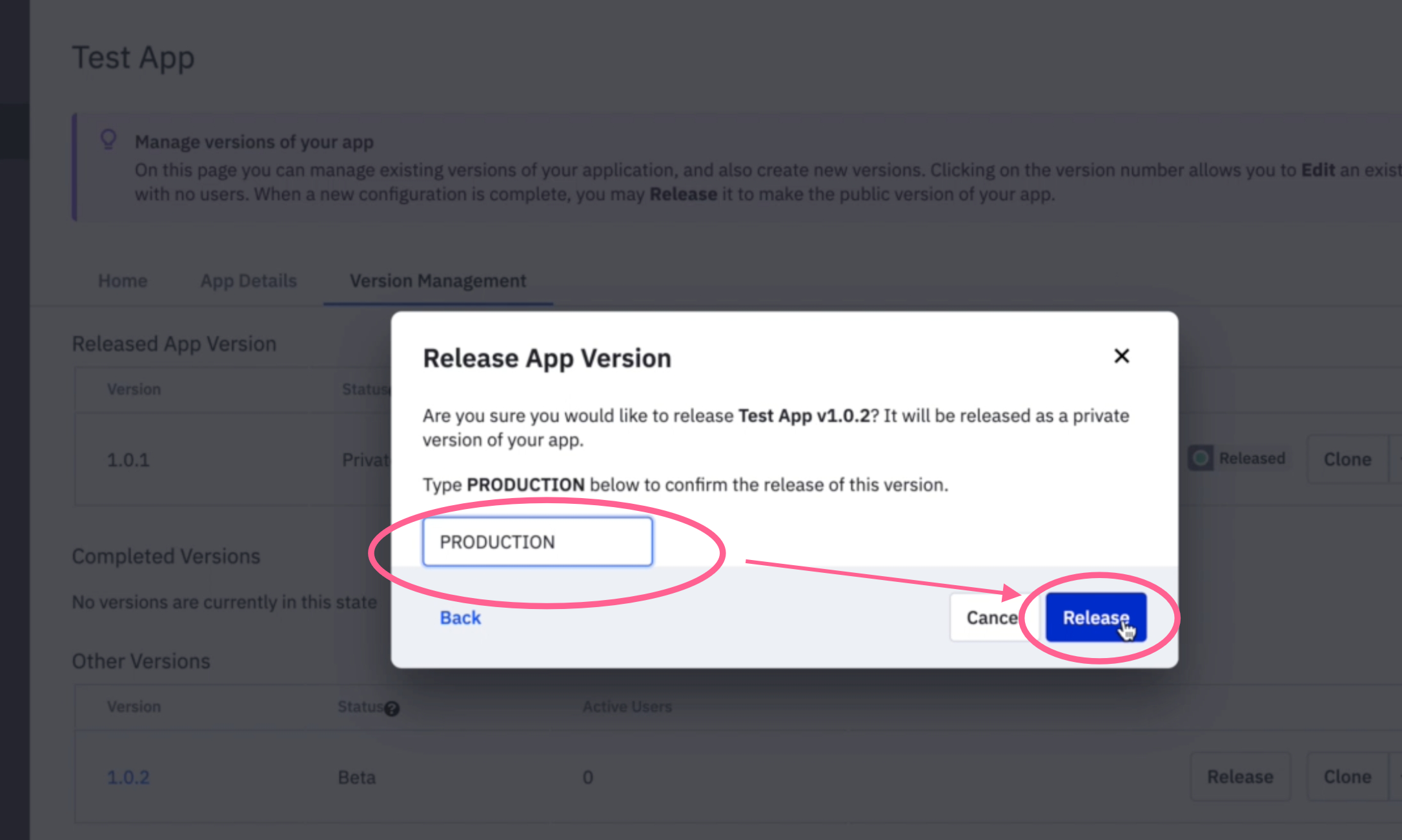
Type "PRODUCTION" to confirm, and click Release
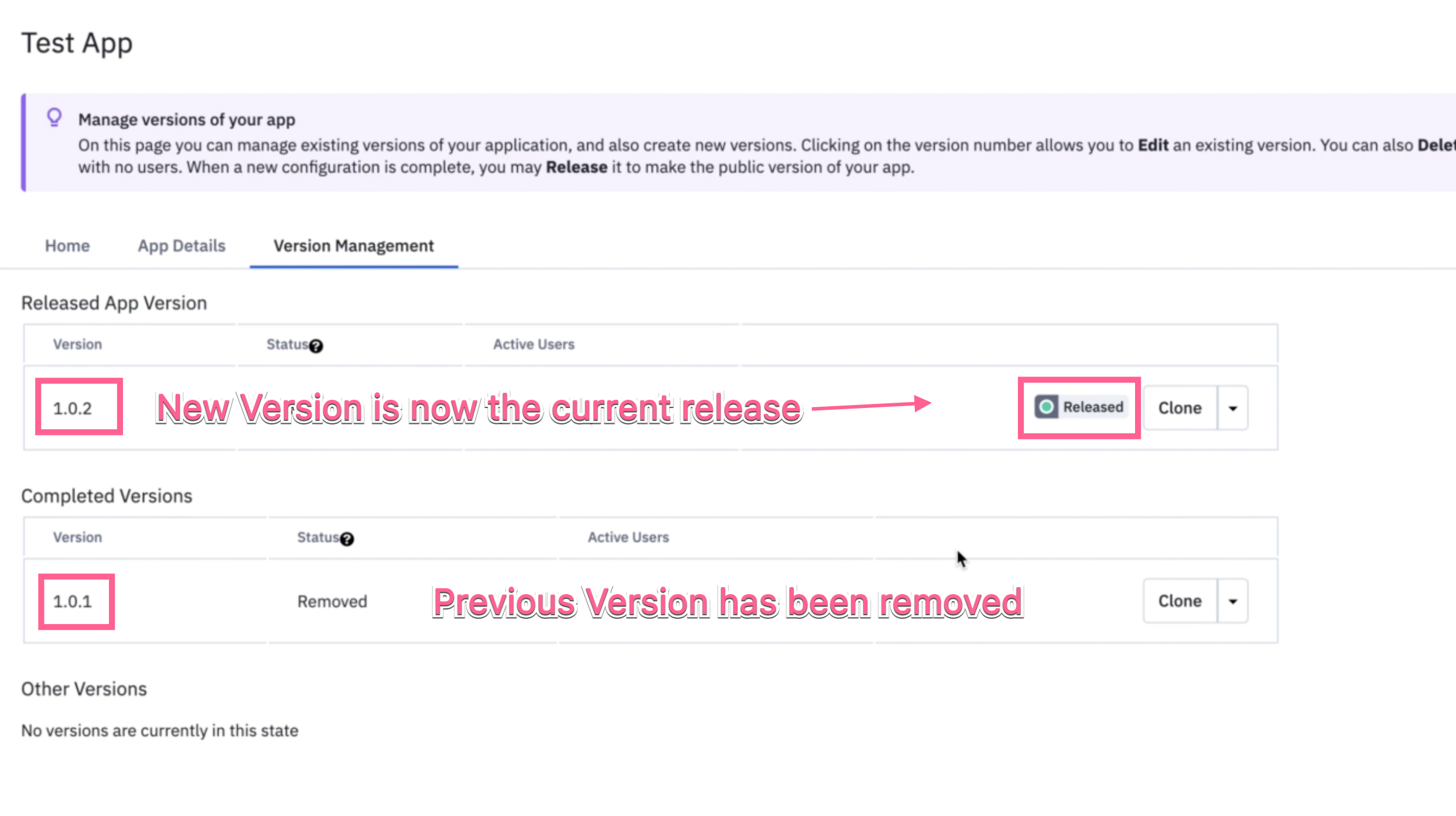
You should now see that the new version has been released, and the previous version has been "removed." Users should be automatically migrated.
Updated 9 months ago